
Is there something else you are supposed to be doing right now? Probably some paperwork or starting a new documentation project? But instead you are reading this article about procrastination. Ironic, isn’t it?
So you call yourself a procrastinator. Don’t worry, you are not alone. If you are like me or anyone else on this planet, there are times when you know you should really do something, but you just don’t feel like it. Technical writers are no exception.
Before you take any measures or, should I say, take a nap in the direction of dealing with procrastination, you need to know something. This tempting sloth making you delay your work has a passive skill: it still takes your time and drains you energy while you are not doing the task at hand. It reminds of itself every once in a while making you think of that project that you’d put off again, it keeps reminding you of the coming deadline and it makes you feel anxious. Moreover, it brings you down and it doesn’t let you fully enjoy your everyday life. You don’t need all this, right? So you need to deal with it once and for all. And in order to do that let’s take a look at the mind of the procrastinator and find out how to finally beat this habit.
The Mechanism of Procrastination
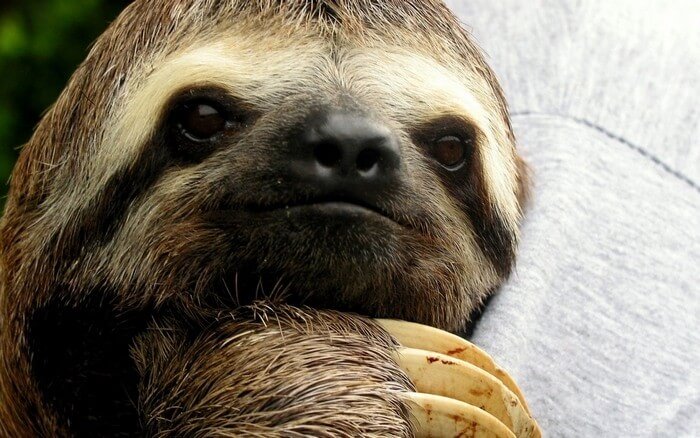
We all have that rational part of us reminding from time to time that now is a perfect time to start that important task. But the instigating sloth inside of us thinks otherwise. It makes us do anything: wandering around youtube or checking if something new appeared in the fridge for the recent 10 minutes - anything but the work at hand. The tempting sloth likes anything that is fun and easy to do, which has nothing to do with work. So in case of procrastinators their irrational inner sloth wins over rational thinking. And in order to defeat the sloth and finally start working we need to create certain conditions. Here is how to do that:
Break It Down
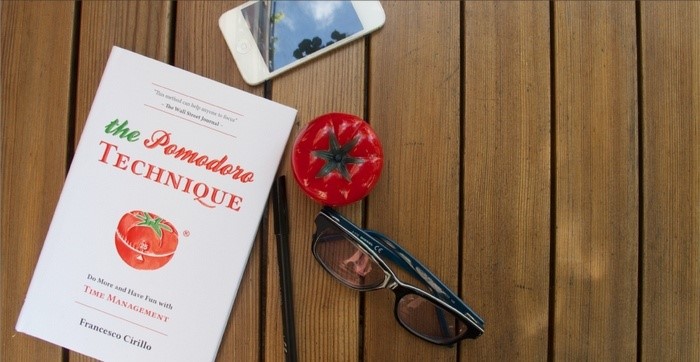
Okay, procrastinator, think about one project you need to get done and write it down. Then break down your task into small manageable parts, set goals and have them written afterwards. So now you have a plan and your task doesn’t seem so overwhelming.
This time management method is called a Pomodoro technique. You break down your project either into smaller parts or into intervals of time (25 minutes traditionally) separated by short breaks. These intervals are named pomodoros, the plural in English of the Italian word pomodoro (tomato), after the tomato-shaped kitchen timer that Francesco Cirillo, the inventor of this method, used as a university student.
Set up Alarms

Unfortunately, deciding to focus on writing for the next two hours is also not an option. This way you are going to end up looking at the clock every five minutes to see how much time left until your well-deserved break. You’d be collecting your thoughts and losing them every time you distract to do that. This way you’ll get nowhere and you’ll end up procrastinating again.
The solution is to set your smartphone’s alarm so that you can take your mind off this. Moreover, an alarm or a timer can also create that sense of pressure you might need in order to feel the flow. You’ll almost feel like you're working against the clock.
Treat Yourself

For some of us even time pressure might not be enough to make us working. So tip number three is to treat yourself. The idea behind this is to reward yourself for getting through parts of the project. After you get a task done, you might want to treat yourself for the effort. And here a few ideas how to do that:
- Give yourself a gift of several minutes doing nothing;
- Make a healthy snack and enjoy it;
- Take a brief walk to stretch your legs;
- Reach out to a friend or a relative;
- Tidy up your workspace.
Block Out Distractions

When you’re struggling with procrastination, even the smallest distraction may turn into an excuse for taking a break and you don’t want that to happen. All you need is to limit your distractions. Organize your workspace and make sure that it contains no extraneous things, which could divert your attention. If you’re frequently distracted by noises or conversations, try wearing headphones and listening to some instrumental music. Put your phone in a silent mode or shut it off for a while if you don’t want a sudden call or a notification to take away your flow.
Learn How to Handle Feedback

Stop thinking about the feedback you’ll get when you hand in your assignment. It can create too much pressure and slow down the working process. Think of the task as a personal project and understand that you always can make modifications.
If you can’t overcome the fear of getting a negative feedback, you should learn how to handle it. Next time you get a feedback, remember to be mindful and think of ways to get better, do not argue and say thanks. Although compliments feel good, it’s the constructive feedback that makes us grow.
Do It Now

Technical writers struggle with procrastination just like any other creative minds. Ability to deal with procrastination is one of the skills of a good technical writer. Hopefully, our tips can help you defeat the tempting sloth of procrastination, improve your work ethics and teach you how to beat your tendency to postpone until the very last second.
Good Luck with your technical writing!
ClickHelp Team
Author, host and deliver documentation across platforms and devices