
We’ve found a great way to start 2018 - get even more great features in your ClickHelp portal! Meet the latest update of our documentation platform we recently released:
- Awesome Report Center with a lot of actionable statistics.
- More efficient and flexible topic review workflow.
- Simplified Dashboard for Reviewer users.
- Custom topic workflow with additional statuses and transitions.
- Advanced Single Sign-On support for portals with multiple SSO Providers.
- Assigning multiple roles to one Power Reader user.
- And more….
As always, we listen to our clients and improve ClickHelp to make your technical writing job more convenient and productive. Let’s take a closer look at some of the improvements we’ve introduced with the January 2018 update of ClickHelp.
In this post, you will learn about:
Redesigned Author Dashboard
We have significantly re-designed the Projects page you used to see after logging in to your Author account. Now it is called the Portal Dashboard screen, it provides new functionality and makes your documentation projects management easier!
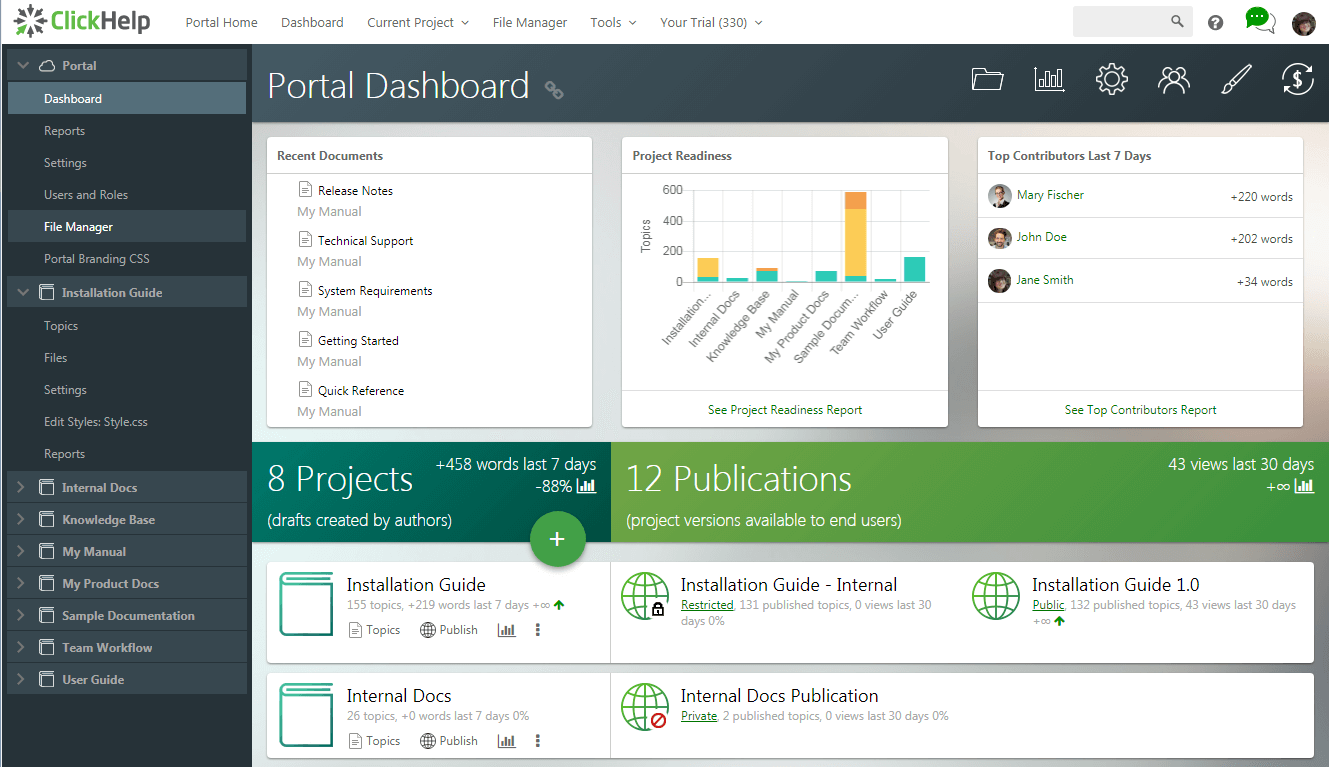
With the new Portal Dashboard, you have instant access to various high-level statistics:
- Readiness of your projects, based on the topic statuses
- The top contributors who added the biggest amount of content during the past seven days.
- The overall content growth in all your projects, as well as per-project numbers.
- The trend of the topic views for all your publications.
The Portal Dashboard provides you with a new project navigation panel on the left side of the screen. This panel gives quick access to various parts of each separate project - topics, files, settings, styles, reports. Now you open any of those screens with a single click!
New Report Center
When you’d like to dig deeper into the portal statistics, our new Report Center is at your service! This new functionality gives you two views for the report data - a nice chart to make the data visual; and also detailed information in the form of a data table!
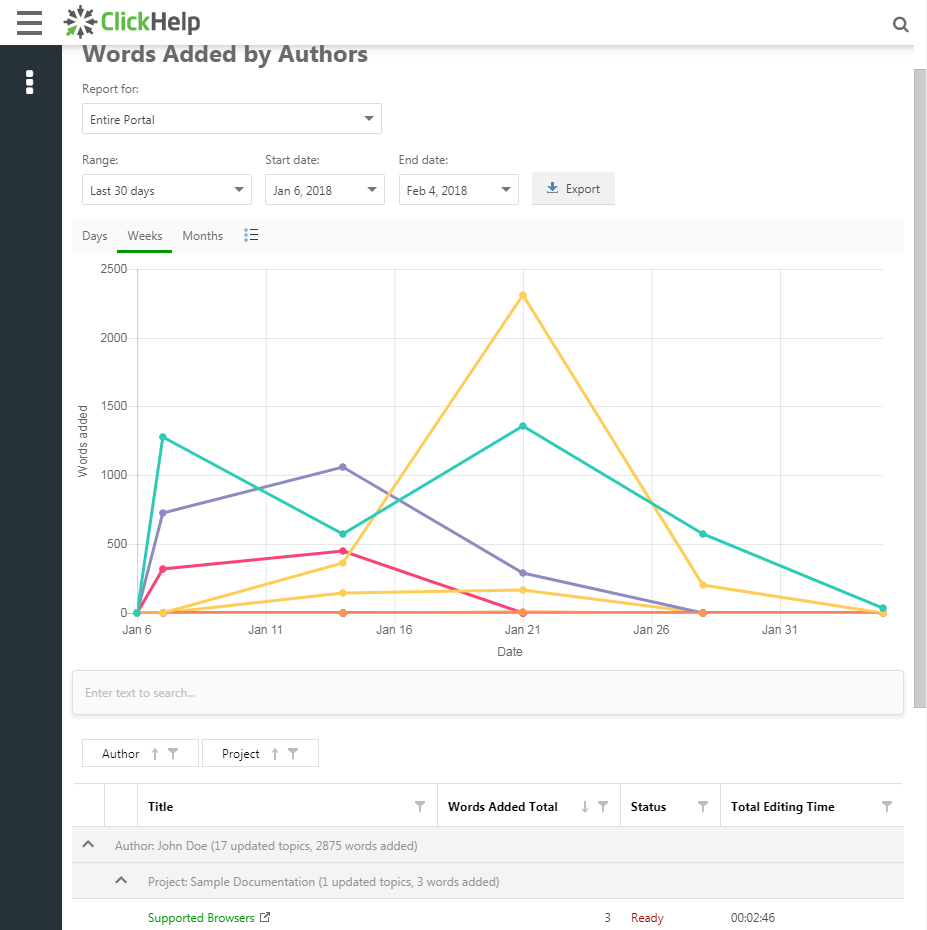
In the charts, you can group data by days, weeks or months, filter the data by dates and projects. The data table provides grouping, searching, advanced filtering and data export functionality.
We have made the following reports available for you:
- Project Readiness - a quick and easy way to see the progress of your projects.
- Words Added - measure the author contribution in words, total and per project.
- Topics Created - see your content growth in terms of the number of topics, grouped by creators and projects.
- Topic Views and Ratings - check the number of topic views, as well as how your readers rate your content.
- Search Queries - check what your readers are searching for, how many search results they get, and how many clicks they make in the search results.
If you are looking for more reports, drop us a line at support@clickhelp.com - we’ll be happy to submit your idea as an improvement request!
Better Review Process
Documentation writing often involves more than one team. In addition to the online collaboration functions, ClickHelp now offers an improved review process! In the January 2018 platform update, you’re getting a new user type - Reviewer.
Users of this Reviewer type have limited permissions - they can only leave comments for text fragments inside topics, change the topic status and assignee, add ToDo items for a topic. For more precise permission management, you can restrict the access, so a Reviewer can open topics only from a specific project.
The Review toolbar of the topic editor now has the commands to add and delete review comments, as well as navigate from one comment to another. Each comment may contain a discussion thread, as a quick way to clarify anything and resolve reviewer concerns.
As we mentioned above, the Reviewer Dashboard is really simple. This makes it easy to include anyone into your review process - they don’t have to learn too much about ClickHelp. Upon logging in, a Reviewer will see the list of topics assigned with additional filtering options.
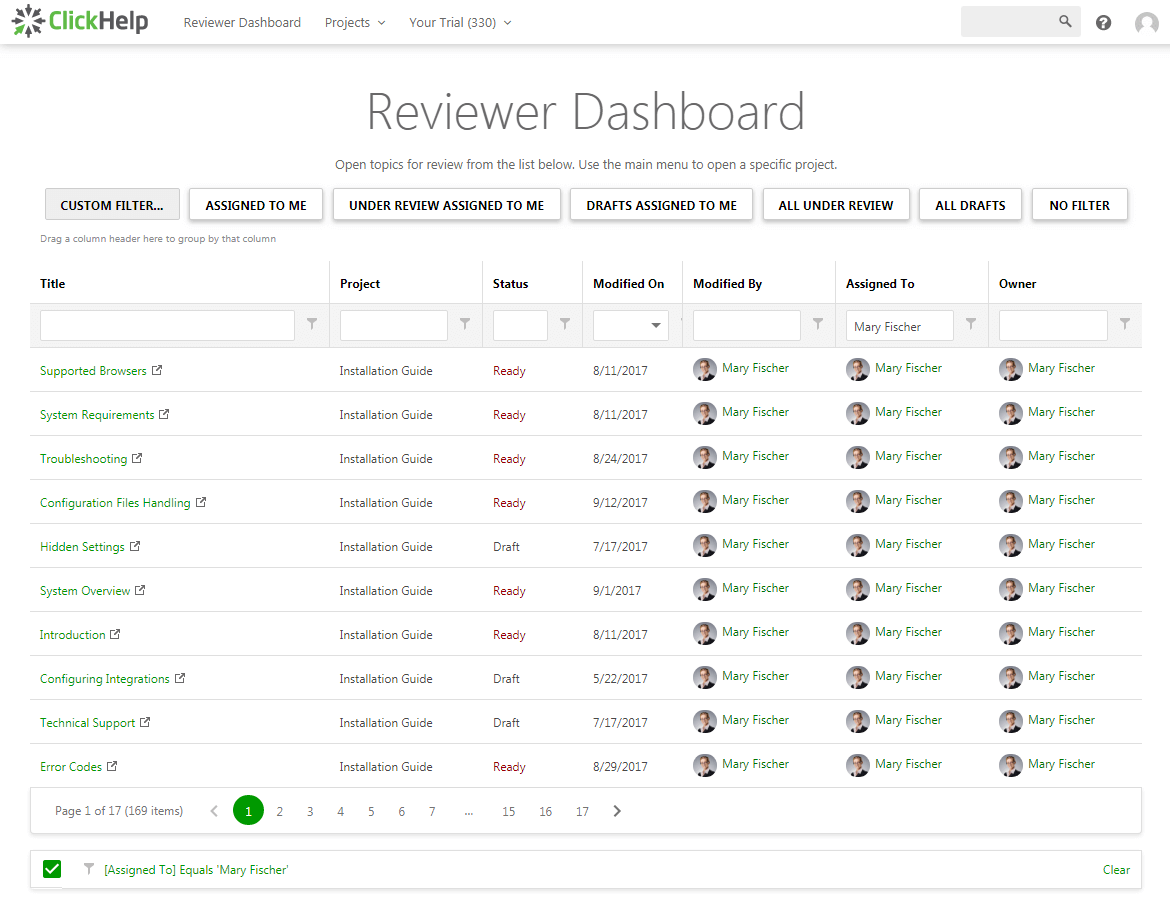
With this simplified UI, it becomes easier to get feedback from anyone in your company, no matter what department they are working for. Even better - the per-project Reviewer permission management makes it possible to invite external reviewers (clients, partners, contractors) into one specific project, without showing them a complete list of your projects or publications. Thanks to the automatic e-mail notifications, reviewers will know when something is assigned to them or when they have a new response to their Review Comment.
The additional good news is that all plans above Basic have a certain number of reviewers included! Feel free to give this new process a try and let us know what you think.
Custom Topic Workflow
As you know, ClickHelp used to offer a set of statuses to make your documentation process more structured and manageable. But we know that every documentation team has unique internal processes and workflow requirements. To help our clients manage their processes easier, we have added support for custom topic workflow!
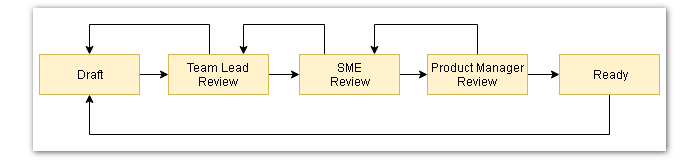
Typical use cases, when custom topic workflow may be useful, include:
- You need several approvals for a topic before it can be published.
- Depending on the type of content, you need different teams to review a topic before publishing.
- You use multiple statuses as markers within the same workflow stage - several Review statuses, several Ready statuses. This may be useful for easier Table of Contents filtering, or easier reporting.
- You need to have a translator review before something can be marked as Ready.
There are many more situations when you can benefit from having additional workflow statuses and transitions. Starting with this platform update, you can add the Custom Topic Workflow feature to your plan and have custom workflow configured for your portal.
Topic Editor Improvements
In this release, we are adding a bunch of improvements to the ClickHelp topic editor! Let’s take a look at some of them.
Two new dynamic elements are now available - Text Popup and Dropdown Text. With the new Text Popup element, you can easily add hints and notes that appear to your readers on click.
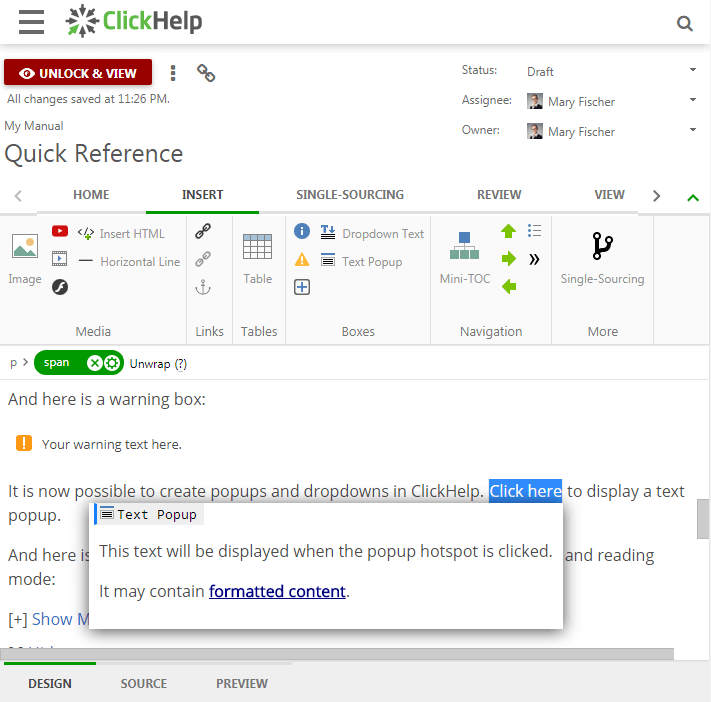
The Dropdown Text element is similar, and can show extra content inline after the current paragraph.
Powerful Link Viewer tool will show you all incoming and outgoing links for a topic, as well as broken topic links if there are any.
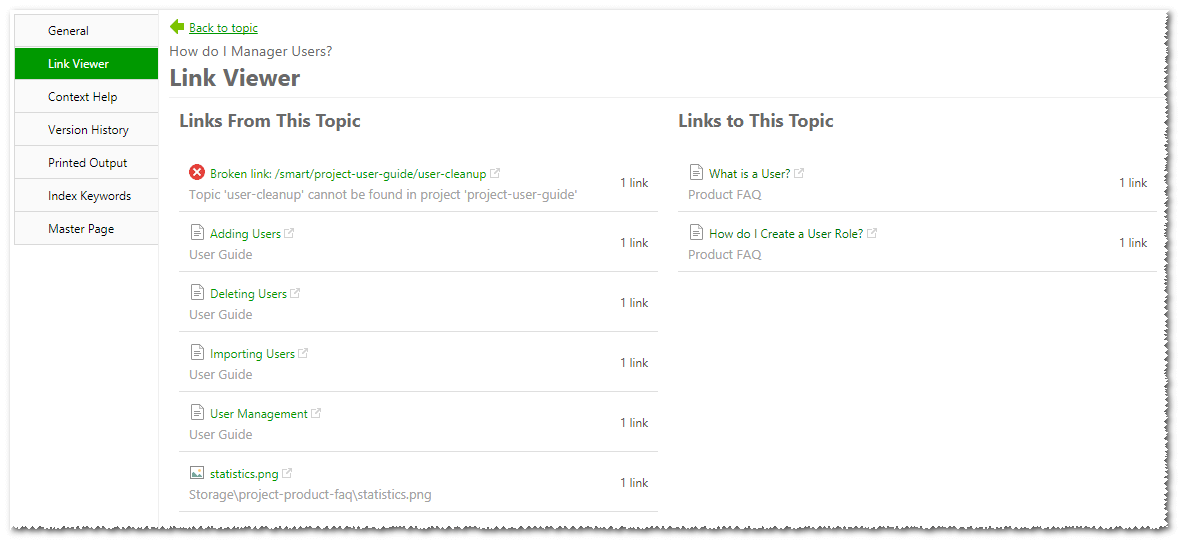
One more great feature is that you can now resize tables and images visually by dragging the resize markers in the editor!
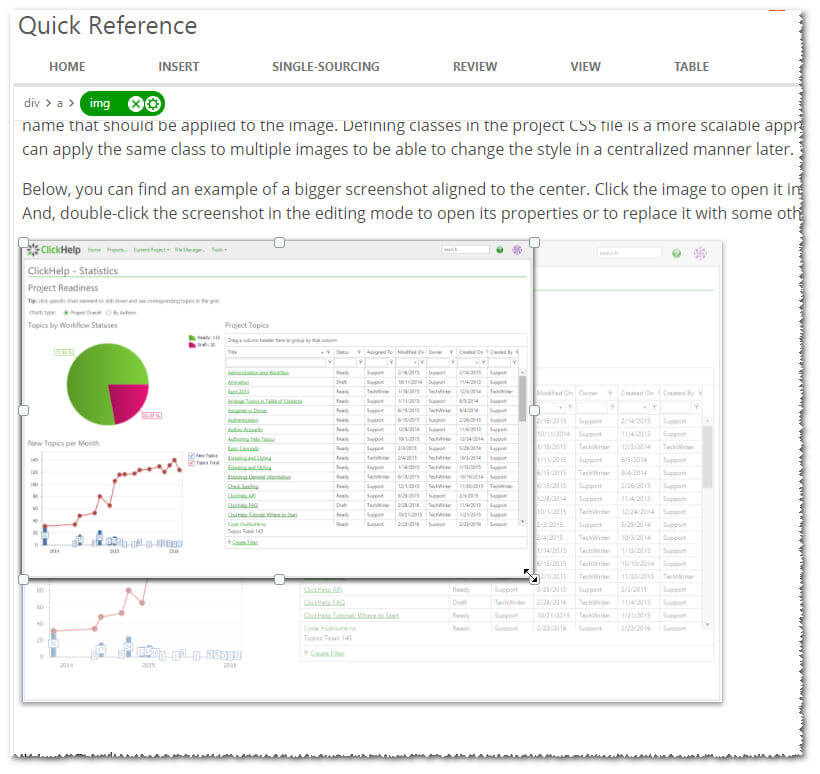
There are even more improvements you will definitely like - try them yourself!
There's more to come!
This latest platform update has a lot more changes, and you can find a complete list here: ClickHelp January 2018 Release Notes.
We really hope you enjoy using ClickHelp for your online documentation tasks! If you were missing some of those features in the past, it's time to get your free ClickHelp trial and try everything out!
Good Luck with your technical writing!
ClickHelp Team
Author, host and deliver documentation across platforms and devices