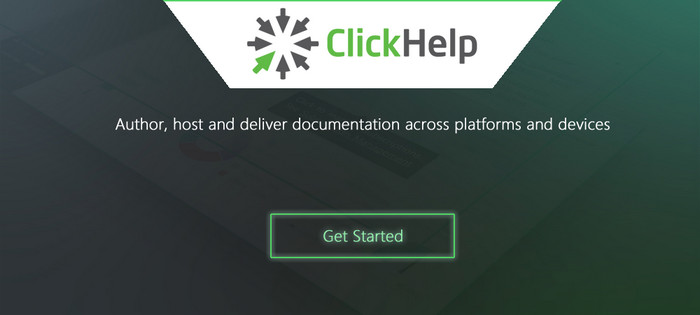Team Orca uses a Continuous Integration environment to trigger builds and installer packaging automatically on a regular basis. ClickHelp allows the build scripts to quickly and effortlessly generate all of the different documentation combinations required for a full product build and release.
Team Orca
Trifectix, Inc.
About Trifectix, Inc.
Trifectix, Inc. is a software company based in Texas, USA. Its mission is to help IT companies achieve application-centric configuration automation through their Orca solution. Orca is the ultimate answer to all the needs of many Operations teams when it comes to application configuration management across the whole application stack.
What is Orca?
In a changing software environment IT Teams need to:
- Visualize and model application relationships;
- Immediately detect and correct configuration drift, which affects application deployment, performance, availability and security;
- Intelligently & securely bulk-deploy changes in application configuration;
- Deliver audit-ready compliance reporting.
Orca provides a single console solution for Application Owners, Developers, Operations, Release & Configuration Managers and IT Leaders, which delivers automation of application ecosystem from the deployment pipeline through ongoing configuration management in large scale, heterogeneous environments.
Orca is an application release and configuration automation platform that delivers:
- Central, Secure Control & Compliance Enforcement;
- Intelligent Workflow Automation of Linux, Unix and Windows ecosystems;
- Application Ecosystem Modeling & Visibility;
- Audit-ready Reporting.
Why Team Orca Adopted ClickHelp?
Before we started to use ClickHelp, we had a number of challenges with our documentation requirements. Our primary product documentation is embedded in the product itself as a set of HTML pages. Additionally, we needed to be able to send customers PDF copies of either full docs or specific sections of product documentation as well as wanting to be able to leverage portions of that same documentation for in-product popup help.
Orca is available in 3 different operational modes and each of them has their own specific documentation requirements. That’s why all of the above requirements are duplicated for each of the deliverable product versions. Add to that the typical requirement to manage all of the above for multiple releases and managing documentation becomes more time consuming than actual product development.
ClickHelp allowed us to solve all of these problems with ease and more importantly, without requiring a documentation specific skill set.
We use the WebHelp output format to include into our product installers, so the end-users have an in-product correctly styled documentation system with full-featured browser-based navigation, TOC filtering, etc.
To create multiple versions of the same user manual, we are using the conditional output tag functionality. By marking help topics with Output Tags to identify which section goes to which product configuration we can generate a dozen of different user guides from the same project with just a handful of mouse clicks.
Through the ClickHelp web portal we can quickly and easily generate a PDF for a specific version, product configuration, or product function by selecting PDF output and specifying the output tag for the documentation component needed.
One of the most impressive aspects about ClickHelp is how accurate the WYSIWYG editing. ClickHelp has by far the most accurate and easy to use content editor I have found. We have been able to open up documentation editing to a broad range of skill sets so individual developers and other engineers can easily cut/paste/format changes or additions into the documentation as part of their normal daily work efforts. The ClickHelp portal is extremely straightforward and easy to use and has lightened the burden on everyone when it comes to documentation efforts.
How is ClickHelp saving Team Orca time and effort?
Team Orca uses a Continuous Integration environment to trigger builds and installer packaging automatically on a regular basis. Each time a package is built, it needs to be included into the latest version of the product documentation. On the initial stages, we did this manually in our ClickHelp portal - published the needed outputs, exported to WebHelp and put to the needed folders on the build server.
But then we realized that our ClickHelp solution came with a REST API that could be used to avoid even this manual work and make our build process truly automated. Now, as the product build automation is triggered by changes, the product release pipeline automatically triggers documentation set builds on the ClickHelp server via simple API calls. This allows the build scripts to quickly and effortlessly generate all of the different documentation combinations required for a full product build and release. The API calls allow our build scripts to kick off documentation builds with specific tag sets and output format and then easily drop the results into the build tree for packaging. We create our ClickHelp automation scripts in PHP, so it’s easy to incorporate ClickHelp automation into our existing web infrastructure.
What do you like the most about ClickHelp?
ClickHelp has an impressive depth of editing and management capabilities, not just around documentation itself but they haven’t forgotten about the people using it. ClickHelp’s user and reader management accommodates really any situation easily.
Having said that I think the two key aspects that make using ClickHelp a no-brainer are:
- The completeness and ease of use their WYSIWYG editor. I’m constantly pleasantly surprised at what it can do and how accurate the resulting output documentation is.
- Flexibility of documentation output generation. The ability to take a common docset and produce accurate, properly formatted docs in any possible format we could need has solved some very important requirements for us.
What would Team Orca like to communicate to the ClickHelp Team?
Primarily what stands out about the ClickHelp team has been their responsiveness. As we’ve implemented ClickHelp and gotten deeper into its capabilities, the ClickHelp team has been there to help and answer any question we came up with very quickly. They’ve been extremely communicative about capabilities, future enhancements, and updates. Even the best product is a losing bet if it doesn’t have the support infrastructure behind it – ClickHelp has one of the best teams I’ve come across. That builds loyalty.
Orca - optimizing application ecosystems

ClickHelp - Helping Companies Build Great Documentation Since 2010