ClickHelp User Manual
How to Improve Your Technical Documentation
How to identify which articles are performing well and which ones need adjustments or updates? ClickHelp provides users with various metrics you can examine to improve their documentation. Here is what you can do:
- Examine the Topics Views and Ratings Report. When readers visit your publication the Feedback Widget appears in the bottom-right corner so your readers can provide their feedback. The report will show you which topics get which feedbacks.
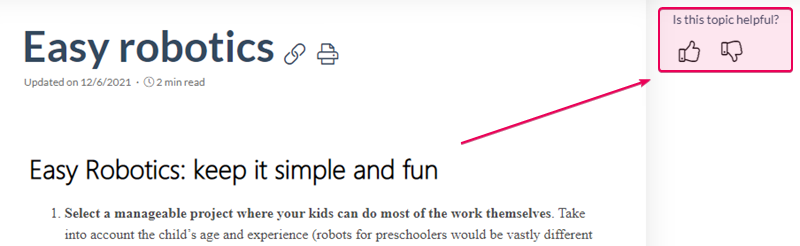
- Analyze the Search Queries Report as it allows you to monitor the keywords queried by readers. You can sort the results by date to see the latest search queries your readers perform.
- Ask the members of your support team what questions readers regularly ask, this may give you a clue as to what topics you need to add or update in order to make the documentation better.
- Pay attention to articles that are hard to understand based on Readability Metrics. Take a look at the outliers in those readability reports and examine their contents.